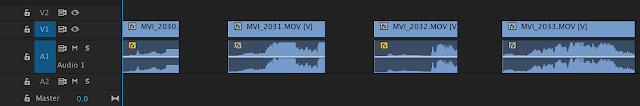Saturday, 30 January 2016
Wednesday, 27 January 2016
DO'B/JB/EH: Screening 2 Audience Feedback 26/01/2016
We screened to the class an updated version of our film opening, which now includes full colour grading and sound.
Strengths:
-Very good diegetic sound, more realism
-Colour grading good, pop in supermarket and blue of car
-Premonition is more clear, especially with the radio in her mind
To improve:
-Shot potentially needed of Fleur walking away and no-one there after the vision, a lot going on
-Door slamming strange, sounds like 2 doors at once
-POV goes on too long, integrate with titles
Teacher constructive criticism:
-Freezer hum needs to be added to titles - amplified and invading
-Start more zoomed in to eye at the end, and zoom slightly out
-Shot in tunnel a bit grainy?
-Vision needs to be shorter and more intense - get rid of spinning clip
-The title of the film needs to be included: -Receipt
-Outside
-Aisle sign
-Titles shot first
-Include notable names of directors and actors on the titles sequence with the panning of labels if there isn't enough time, include others overlaid on top.
Tuesday, 26 January 2016
DO'B/JB/EH: Editing Reflection 22/01/2016
Elliot
After finishing the rough cut, being the group's colour grader, from the 21st-22nd I made significant work on the colour grading of the film opening, with all shots being successfully graded apart from the titles that we have yet to intercut into the sequence.
Using Lumetri Colour on Adobe Premiere CC 2015, I adjusted various attributes of the shots such as contrast, highlights, shadows, saturations, blacks, exposure, temperature and tint to achieve the optimal look which was required.
In many shots I obtained the blue colour wash using the colour wheels in Lumetri, I added blue to the shadows, midtones and highlights in many shots, to make the atmosphere more sinister and cold. Below can be seen various 'before and after' examples of shots with and without the colour grade, which shows the notable difference that it makes.
Dylan
Today we have mostly been focused on the grade. Although this is not my role, my job today has been to oversee the grading to ensure it is in keeping with the desired aesthetic. Whilst on shoot I had established a theme of blue inspired by Amelie (Jeunet, 2001) which has the stylised look that I admire. As a response to this I considered grading the supermarket shots to accentuate the blue within the scene, once Elliot and Jon had tailored it I had decided that it would be suitable for the scene. I feel that this subtle yet recognisable edit will convince the audience that the blue products in the trolley now bare significance in contrast to the red products carried by the antagonist.
Jon
During the grading process today, I setup our timeline so that each clip has their own Lumetri Colour effect - onto which we could apply our desired colour grade. My main role within the grading process with our group was to ensure that all of the technical aspects ran smoothly - including also setting up a secondary monitor onto which we could 'monitor' our video and gain a relatively accurate impression of what the more minor details looked like, as our primary monitor was being used for the timeline and Lumetri Colour controls.
After finishing the rough cut, being the group's colour grader, from the 21st-22nd I made significant work on the colour grading of the film opening, with all shots being successfully graded apart from the titles that we have yet to intercut into the sequence.
Using Lumetri Colour on Adobe Premiere CC 2015, I adjusted various attributes of the shots such as contrast, highlights, shadows, saturations, blacks, exposure, temperature and tint to achieve the optimal look which was required.
In many shots I obtained the blue colour wash using the colour wheels in Lumetri, I added blue to the shadows, midtones and highlights in many shots, to make the atmosphere more sinister and cold. Below can be seen various 'before and after' examples of shots with and without the colour grade, which shows the notable difference that it makes.
Dylan
Today we have mostly been focused on the grade. Although this is not my role, my job today has been to oversee the grading to ensure it is in keeping with the desired aesthetic. Whilst on shoot I had established a theme of blue inspired by Amelie (Jeunet, 2001) which has the stylised look that I admire. As a response to this I considered grading the supermarket shots to accentuate the blue within the scene, once Elliot and Jon had tailored it I had decided that it would be suitable for the scene. I feel that this subtle yet recognisable edit will convince the audience that the blue products in the trolley now bare significance in contrast to the red products carried by the antagonist.
Jon
During the grading process today, I setup our timeline so that each clip has their own Lumetri Colour effect - onto which we could apply our desired colour grade. My main role within the grading process with our group was to ensure that all of the technical aspects ran smoothly - including also setting up a secondary monitor onto which we could 'monitor' our video and gain a relatively accurate impression of what the more minor details looked like, as our primary monitor was being used for the timeline and Lumetri Colour controls.
Saturday, 23 January 2016
JB: Trolley Shot Tracking & Overhead Signage Replacement
As the title of our production is 'Aisle 4', it was important that we ensured continuity throughout our opening sequence.
As we wanted a freezer aisle as our location, we were only able to use the 8th aisle in Tesco. This meant that we would have to replace the numbering in post-production, as it was not practical to manually change the signage in the store whilst there.
 Luckily, only one of our shots featured the overhead signage that we wanted to change, and as we had affixed the GoPro to the inside of the trolley for this shot, the framing does not change throughout the footage. This meant that it would be relatively easy to reapply the bars of the trolley after replacing the numbering.
Luckily, only one of our shots featured the overhead signage that we wanted to change, and as we had affixed the GoPro to the inside of the trolley for this shot, the framing does not change throughout the footage. This meant that it would be relatively easy to reapply the bars of the trolley after replacing the numbering.
So that we did not have to regularly re-export our footage, I used Adobe's Dynamic Link feature to replace our GoPro shot with an After Effects Composition onto which I could make our alterations.
 After exporting a still from the start of the footage which includes the whole '8' section of the signage, I replaced the number in Photoshop matching the perspective as best as possible in Adobe's Myriad Pro font - which matched the style used by Tesco. I could then crop this still to isolate it to just the number, and reimport it into After Effects.
After exporting a still from the start of the footage which includes the whole '8' section of the signage, I replaced the number in Photoshop matching the perspective as best as possible in Adobe's Myriad Pro font - which matched the style used by Tesco. I could then crop this still to isolate it to just the number, and reimport it into After Effects.
Using the 'Track Motion' tool, I chose two points on the signage that remain visible throughout the entire sequence in order to track scale, perspective and position across our clip. This tracking data was then applied to a null layer, to which the number was parented. As a result, our new number followed the original sign accurately!
As we wanted a freezer aisle as our location, we were only able to use the 8th aisle in Tesco. This meant that we would have to replace the numbering in post-production, as it was not practical to manually change the signage in the store whilst there.
 Luckily, only one of our shots featured the overhead signage that we wanted to change, and as we had affixed the GoPro to the inside of the trolley for this shot, the framing does not change throughout the footage. This meant that it would be relatively easy to reapply the bars of the trolley after replacing the numbering.
Luckily, only one of our shots featured the overhead signage that we wanted to change, and as we had affixed the GoPro to the inside of the trolley for this shot, the framing does not change throughout the footage. This meant that it would be relatively easy to reapply the bars of the trolley after replacing the numbering.So that we did not have to regularly re-export our footage, I used Adobe's Dynamic Link feature to replace our GoPro shot with an After Effects Composition onto which I could make our alterations.
 After exporting a still from the start of the footage which includes the whole '8' section of the signage, I replaced the number in Photoshop matching the perspective as best as possible in Adobe's Myriad Pro font - which matched the style used by Tesco. I could then crop this still to isolate it to just the number, and reimport it into After Effects.
After exporting a still from the start of the footage which includes the whole '8' section of the signage, I replaced the number in Photoshop matching the perspective as best as possible in Adobe's Myriad Pro font - which matched the style used by Tesco. I could then crop this still to isolate it to just the number, and reimport it into After Effects.Using the 'Track Motion' tool, I chose two points on the signage that remain visible throughout the entire sequence in order to track scale, perspective and position across our clip. This tracking data was then applied to a null layer, to which the number was parented. As a result, our new number followed the original sign accurately!
 |
| After Effects Composition - with tracked motion. |
Tuesday, 19 January 2016
DO'B/JB/EH: Rough Cut Audience Feedback 18/01/2016
After watching our opening, the class gave us the following feedback:
Strengths:
-Non-verbal language is sinister
-Wide range of camera angles
-Good locations
-Excellent movement of camera
-Tracking shots
-POV of product with GoPro was effective
-Struggle and performance of actors was good
-Clear interaction between characters, meaning clearly created
-Range of shots and frames
-Continuity editing makes sense
-Well integrated '4' sign
To improve:
-Sound effects would make the surreal premonition clearer, with sound cutting out to create tension and editing to make it clearer, such as a different colour grade
-'Could place titles, shot-reverse-shot with her looking at the products and then show the price tags'
We plan to act on the first of the improvements but are unsure of the effectiveness of the second. However we plan to try the titles intercut to gauge whether or not it adds to or takes away from the scene.
DO'B/JB/EH: Editing Reflection 18/01/2016
We encountered the problem of the aisle sign being '8' instead of our desired number of '4' which corresponds to the title of 'Aisle 4'.
To easily solve this problem we were considering changing the title to 'Aisle 8', however we wished to stay with our initial title, especially as the number of 4 has various symbolism that effectively establishing the dominant ideologies that are present in our film opening.
The number 4 tarot card, The Emperor has numerous meanings that relate to the dominant ideology of a male killer and a female victim being reinforced in our work, with the binary opposition of male strength and female vulnerability. The symbolism of number 4 in the tarot cards includes aspects of patriarchy, aggression, power, dominance which reflects the character of the stalker.

To easily solve this problem we were considering changing the title to 'Aisle 8', however we wished to stay with our initial title, especially as the number of 4 has various symbolism that effectively establishing the dominant ideologies that are present in our film opening.
The number 4 tarot card, The Emperor has numerous meanings that relate to the dominant ideology of a male killer and a female victim being reinforced in our work, with the binary opposition of male strength and female vulnerability. The symbolism of number 4 in the tarot cards includes aspects of patriarchy, aggression, power, dominance which reflects the character of the stalker.

DO'B/JB/EH: Editing Reflection 14/01/2016
We started to grade some of the footage in the tunnel scene, with these shots needing the most work done to them due to the unsatisfactory levels of light and it needing the addition of more blue colour and less saturation. In lumetri colour in Premiere Pro CC 2015 I colour graded the walking down steps, walking down tunnel and opening eye shots with the guidance of Dylan and Jon, and most notably increased the contrast, increased shadows, lowered highlight brightness levels and finally added a blue tint which is iconic of horror.
In the opening eye shot, I encountered the problem of the background being far too bright than the face, and after making the grade that we required for that section, the background had to be separately changed as to match the darker background in the previous shot, otherwise the continuity would not be present due to the lighting changing. To achieve this John used Adobe AfterEffects CC 2015 and motion tracked the background from the face and then selected only that area to separately be colour graded with a darker brightness levels.
In the opening eye shot, I encountered the problem of the background being far too bright than the face, and after making the grade that we required for that section, the background had to be separately changed as to match the darker background in the previous shot, otherwise the continuity would not be present due to the lighting changing. To achieve this John used Adobe AfterEffects CC 2015 and motion tracked the background from the face and then selected only that area to separately be colour graded with a darker brightness levels.
Friday, 15 January 2016
DO'B/JB/EH: Titles
- In order to match the style of our supermarket scene, into which we want to place our title sequence, we decided to emulate the style of the typical Tesco supermarket label, without infringing their copyright (by including statements about their 'Clubcard' system, for example).
- We intend to intercut our titles with the supermarket footage, rather than overlay them.
- Our title sequence order is: Group 5 Productions, Starring (Lead cast), Writer, Director of Photography, Editing/Graphics, Assistant Editors, Colour Grading, Production Design & Director.
- From the research that we each conducted previously when analysing open sequences, we decided on this hierarchy of roles as the most appropriate order for our independent style film.
- Our film title of 'Aisle 4' we are having it additionally integrated into the set design on the overhead aisle sign by using aftereffects to alter the number from '8' to '4'. The style of the font will be the same or highly similar to the simple font used by Tesco on their signs.

Thursday, 14 January 2016
DO'B/JB/EH: Editing Reflection 14/01/2016
Having continued editing we have made great progress. All shots have now been stabilized to maintain fluidity and tomorrow we will begin the first grade, we plan to perform a neutral grade on all of our shots before grading individually to accentuate features within the shot (e.g. actress' eyes, yellow railing in tunnel).

We have assembled the montage and decided on varying the cut rate to reflect the disorientation of the protagonist and to stress where exactly the tension is. One issue we have encountered is that the titles could come across as confusing due to the accompanied shop labels reading product names, we aim to resolve this issue tomorrow before we grade. Today the main task was to complete editing which we have achieved. Tomorrow we set out to begin the neutral grade.
Wednesday, 13 January 2016
DO'B/JB/EH: Editing Reflection 13/01/2016
In our editing of Aisle 4, we have completed the rough cut stage by compiling all the shots together in the correct order and trimmed the clips to the correct size as to cut out any unwanted sections of the shots using the razor tool in Premiere Pro CC 2015. Warp Stabilizer has also been applied to numerous shots due to the uneven surface beneath the track when filming in locations such as the Dunton Green tunnel causing fairly shaky footage. We have also removed some of the low quality diegetic sound from some clips by unlinking the video and audio and deleting the audio file, with the underlying music yet to be added.
Friday, 8 January 2016
DO'B/JB/EH: Sound Reflection
Throughout our shoot we were considering what would accompany the video, we experimented with different variations of diegetic and non-diegetic sound to create an immersive soundtrack. Our use of sound bridging tied the scenes together to create a tense atmosphere. The process of adding sound to our production was comprised of 3 sections.
- The first stage involved finding sound that was uncopyrighted. We resorted to the popular website freesound.org.uk. We selected audio specific to our genre and imported any tracks we planned to use.
- The second stage required that we cut the tracks to fit specific scenes in our short, once this had been done we discarded any audio we didn't need and began to modulate any audio that could be improved.
- The final stage consisted of taking our audio files and importing them into Premiere Pro. From that we put them in place and performed any necessary edits to the sound (e.g. pitch and tempo). Finally we locked the tracks with the shots they correlate to in order to be able to move shots around and ensure that audio wouldn't be lost.

Wednesday, 6 January 2016
EH: 2/01/2016 Film Shoot Reflection
On our 8 hour film shoot in the locations Dunton Green, The House and Riverhead Tesco, I was the assistant-director and used the shot list that I wrote, to oversee the filming. I organised the shooting by taking the storyboards that I drew to the filming location as a reference for the type of shots that Dylan and myself required in the opening.
I used the clapperboard iPad app to assist in editing, so that when reviewing our footage, we would be able to easily tell which shot and take number it was, allowing for us to quickly locate the most successful clip that we need. It also allowed me to call ‘3, 2, 1 Action!’ with the number 1 often coinciding with myself pressing the clapboard button, allowing for organised filming to only start once everyone was ready.
We first encountered the issue of our scheduled actress not being able to attend the shoot, but luckily we managed to source another actress, who performed well and was easy to direct and thus we overcome the problem. We also encountered the problem of having a limited time to shoot in Dunton Green and Riverhead Tesco, with only 2 hours for each location, and thus I had to plan out which shot we were doing next in advance, and quickly inform the crew to which shot we were doing next immediately after finishing the previous. This also meant me grouping together all the shots in the location which required specific equipment set up, such as filming all shots requiring the track first and then filming the others, so that the track wouldn’t interfere in the set design.
JB: 02/01/2016 Film Shoot Reflection
On January 2nd 2016, myself, Elliot, Dylan and Fleur (our actress) shot our footage across the three locations that we had previously chosen - Dunton Green Station, Elliot’s House and Tesco Riverhead between 15:00 and 00:30.
Due to complications with the schedule of Phoebe, our initial actor, we utilised the skills of Fleur (another student in our year group) for her role instead.
My focus during the shoot was to consider the technical aspects of each shot, which camera would be most appropriate, and to conduct the majority of the filming - with occasional assistance from Elliot.
Currently, I am most pleased with both some of the shots in the supermarket, and in particular, our close up eye shot. This was particularly difficult to film and required multiple takes in order to get Fleur’s eye in focus, however after a small amount of grading I was very happy with the initial look of the shot!
DO'B: 02/01/2016 Film Shoot Reflection
For the duration of our 8 hour shoot at locations: Tesco Riverhead, Dunton Green and Elliot's home (in order of appearance), I had taken the role as director, whilst overseeing the shoot and I made key decisions as to the aesthetic and style of the film as well as choreographing every movement made by both myself and Fleur as actors. Having written the script it was my responsibility to ensure the shot list drafted up by Elliot was in keeping with the original script and didn't stray from the concept. Explaining what I wanted in each scene to Jon, I oversaw the shooting and shot a small amount myself when I wasn't in frame. I instructed the group on what each shot should look and feel like whilst overcoming complications with various locations. Overall I was responsible for the aesthetic and the execution of the shoot.
As my role was as the director and one of two actors I had little equipment. I was in charge of coordinating and choreographing the shots to ensure fluidity. However whilst on location I had assumed the role of handyman often finding alternatives to mounting our cameras. I came up with the idea to shoot inside the trolley prior to the shoot but had to find ways to make it possible.
We faced a fair number of challenges over the course of our shoot but by far the most challenging was our lead actress at the last minute being unavailable, I managed to resolve this a few days before the shoot by contacting a friend who was luckily willing to help.
Additionally, we found that with the tripod attached, one of our cameras would not be the right height for the trolley, to resolve this I decided to tape the mount to the trolley to secure it whilst ensuring it was the right height. One issue we could not resolve was the the fact that members of the public had access to two of our locations and we often found people were coming in close proximity to our set, some even had to come through it, in situations like this we had to halt filming or reproduce shots.


The picture on the right is a behind the scenes shot of me choreographing Fleur to guarantee that the scene had the specific style and feel I wanted. On the left you can see the trolley is only filled with products with blue packaging, I had made this decision on set in order to contrast with the red packaging I will be carrying in shot, this aspect of mise-en-scene was to ensure that the audience understood from the first scene who is the protagonist and who is the antagonist.
Additionally, we found that with the tripod attached, one of our cameras would not be the right height for the trolley, to resolve this I decided to tape the mount to the trolley to secure it whilst ensuring it was the right height. One issue we could not resolve was the the fact that members of the public had access to two of our locations and we often found people were coming in close proximity to our set, some even had to come through it, in situations like this we had to halt filming or reproduce shots.


The picture on the right is a behind the scenes shot of me choreographing Fleur to guarantee that the scene had the specific style and feel I wanted. On the left you can see the trolley is only filled with products with blue packaging, I had made this decision on set in order to contrast with the red packaging I will be carrying in shot, this aspect of mise-en-scene was to ensure that the audience understood from the first scene who is the protagonist and who is the antagonist.
DO'B/JB/EH: Audience Research
We have conducted audience research to gain an understanding of what
the viewers will expect from a psychological horror film. From our research it has been established that:
Audience
 Atmosphere and Environment
Atmosphere and Environment





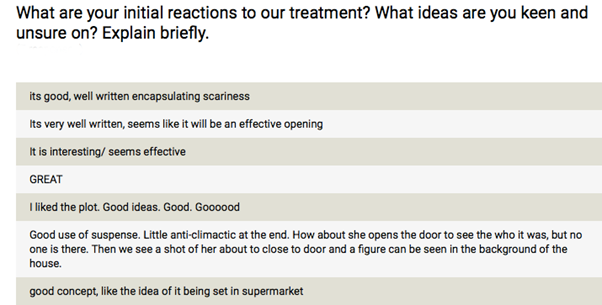
the viewers will expect from a psychological horror film. From our research it has been established that:
Audience
- 100% of those surveyed were between the ages of 15 and 21. This confirms that we are focusing on the correct audience and that the people who have responded are giving the feedback we are looking for.
- 71% of people found that a domestic environment would be the most disturbing location to witness a murder.
- Audience preferred the idea of dark atmosphere
- Of the options; a supermarket, a tunnel and the home; 71% selected a tunnel and 29% selected the home to be the most obvious place for a murder to take place.
- The majority of people who took the survey made the decision that titles should be displayed in the supermarket.
- Unanimously those who responded found that the treatment was easy to follow and the plot was unconventional in style.
- 86% considered the protagonist the character we should adopt the viewpoint of, whereas 14% preferred the antagonists viewpoint.